Competition Structure Help
Competition will automatically fill once the number of candidates indicated in Number of Openings are Hired.
Except for terms less than nine months, new vacancies cannot be added to, or filled from, previously posted competitions. The new vacancy must be advertised.
Note: This does not impact eligibility lists, which may continue to operate as usual.
Owners Help
- HR Business Partner: Enter the name of your HR Business Partner. If you don't know who your HR Business Partner is, contact your Human Resource Business Partner Team.
- Hiring Manager: Should contain the name of the person who is responsible for deciding upon the successful candidate.
- Hiring Manager Assistant: This box is for the Hiring Manager's support staff or other individual who will be assisting the Hiring Manager to print applications, move candidates through the process, etc. Select the user "None, None" if applicable.
- Hiring Manager Co-Assistant: This box is for a second Hiring Manager's support staff or other individual who will be assisting the Hiring Manager to print applications, move candidates through the process, etc. Select the user "None, None" if applicable.
- Collaborators: Additional individuals who the Hiring Manager wants to have access to the competition, to assist in the decision making.
- Panel Representative: Do not add the Panel Representative's name to any of these fields. They will receive a report at Screening.
User Group Help
The correct Business Partner Team Letter must be selected in the User Group field. If you receive an error related to the User Group when saving your competition, please contact the HR Service Centre at 306-798-0000 or Staffing@gov.sk.ca.
Business Partner Team A
|
Business Partner Team B
|
|
Business Partner Team C
|
Business Partner Team D
|
Business Partner Team E
|
|
Business Partner Team F
|
|
Business Partner Team G
|
Business Partner Team H
|
|
Business Partner Team I
|
|
Approvals Help
Need help determining who needs to approve your competition (i.e. who to put in the competition's Approval Path?)
- Each Deputy Minister determines their ministry's approval requirements.
- Contact your Manager, Director or Executive Director if you are unsure of your ministry's approval path requirements.
The information you provide in the following fields will automatically appear in the Approval Request email.
| Competition Number and Job Title | Employment Type |
| Number of Openings | Position Number |
| Ministry | Budget/FTE Impact/Criticality |
| HR Organization | Rationale for Proceeding with Staffing |
| Attachments tab | Impact/Implications if position is not staffed |
| Location | Other Approval-related information |
| Job and Grade |
Include the following points in the Approval text boxes:
- Will any advertising in addition to the Career Centre be required? If so, where, and approximately how much?
- How long has the position been vacant?
- Why is it vacant (resignation, retirement, reorganization, new role, etc?)
- Are there others in the role within the unit? Are any of them vacant?
- What other options have been considered and why have they been ruled out (e.g. maximizing hours of part-time or terms, absorbing the work, overtime, term extensions, etc?)
Position Details Help
- Position Number, Job, Grade, etc.
- These fields must be accurate, and active in MIDAS.
- The Competition Creation – For Taleo report in MIDAS is very helpful for finding the position-related information required to create a competition. Review instructions.
- Salary
- Enter Hourly for In-Scope, Monthly for Out-of-Scope
- Salary Supplement
- Use "Not Specified" if position does not have a supplement.
- In-scope supplement: use "included in hourly salary range (in-scope)."
- Out-of-scope supplement: select the appropriate percentage.
- Salary Supplement or Training Range Modifier
- No Supplement or Training Range: leave as "none"
- If a temporary salary supplement or training range is being used, select from the drop-down.
- Costing Code
Format is 123.12345.123456.1234.123456 (Salary Account in brackets at end)
Salary Accounts- 513000 - Out of Scope Perm
- 513100 - In-Scope Perm Full-Time
- 513200 - Head of Ministry/Agency
- 513500 - Non-Perm funded by Perm $
- 514000 - Non-Perm in-scope funded by non-perm $
- 514100 - Temp out-of-scope funded by non-perm $
- 514200 - Labour Service
- 514300 - Perm Part-Time
- 514400 - Student Employee
- Fields Removed
- Shift and Travel: If it is important for candidates to know the shift and/or travel requirements of the position, please include these details in the advertisement.
- Criminal Record Check Requirement: No change has been made to the Criminal Record Check (CRC) policy. The "Criminal Record Check Requirement" field is simply no longer part of the competition form in Taleo. Instead, a statement about the requirement for a CRC has been added to the appropriate pages on the Career Centre.
- Questions about this competition: Contact the email address for candidates to contact if they have questions has been added to the appropriate pages on the Career Centre.
- MCP 10 and Up Post-Closure Statistics: These fields have been removed.
Posting Dates Help
Important: Changes made after "Submit for posting or advertising" do not update automatically.
Please Request Contribution from Sys Admin Advertising to have the changes applied. This affects the following fields:
- Employment Type
- Opening Date
- Closing Date
- Candidates to Target
- Advertising In Addition to the Career Centre
Posting Length Requirements
All posted competitions: Minimum 7 calendar days.
- SGEU Permanent Full-Time and Permanent Part-Time: Minimum 7 calendar days
- SGEU Term > nine (9) months or more: Minimum 7 calendar days
- Permanent Labour Service: Minimum 7 calendar days
- CUPE Permanent Full-Time and Permanent Part-Time: Minimum 7 calendar days
- CUPE Term > three (3) months: Minimum 7 calendar days
View Career Advertising Posting Requirement details.
SGEU Screening and Assessment Dates/Times/Locations
- SGEU Permanent Full-Time, Permanent Part-Time, Labour Service, and Term of 9 Months or more: Screening and Assessment Dates, Times and Locations are automatically shared with the union on the evening the competition is posted, for assigning panel rep. These fields must be correct and descriptive before the competition is posted.
It is recommended that screening meetings not occur the morning after the competition closes, in order to allow ample time for the staffing competition report to be generated and distributed to the Hiring Manager and Hiring Manager (Co)Assistant(s).
If you need to make a change to the screening or assessment date/time after a competition has been posted, you must notify the union at PSGEPanelDesk@sgeu.org (they will not be automatically notified of the change), providing a minimum of 48 hours (2 business days) notice.
- SGEU Term less than 9 Months: Panel Reps are not assigned.
Candidates To Target Help
- Choosing "Ministry employees only":
- This option is only available for:
- Non-Perm Out-of-Scope
- SGEU Permanent Part-Time
- SGEU Term
- This job will be posted on a hidden website which is not published anywhere, so the link to the job must be shared with the targeted candidates.
- For SGEU jobs, you must ensure the link is shared with employees in the seniority unit as soon as the job is posted. The link will be: https://govskpsc.taleo.net/careersection/10040/jobdetail.ftl?lang=en&job=InsertCompetition#. Insert the competition number after the = at the end, in place of InsertCompetition#
- This option is only available for:
Career Centre Advertisement Help
The Career Centre Advertisement box will be advertised on the website. It should include enough information about the key screening criteria, so that candidates can determine if the job appears to be a fit.
Including Competencies
Do not list all of the competencies in the advertisement - that overwhelms candidates and isn't necessary for them to see at the time they apply. At the time a candidate is deciding to apply, they need to know about only those competencies which will help them self-screen. Typically, these are the knowledge competencies and perhaps a few relevant skill competencies, and are often the same as those which the staffing panel will use to screen applications. This selection of competencies is typically worded in paragraph form in the advertisement, such as "our candidate of choice will have knowledge of ______ and the ability to _________ or short bullet form. Inclusion of these competencies in the advertisement also allows candidates to tailor their application to the position. Sentences such as "typically, the knowledge and skills required for this job would be achieved through ___________ help candidates self-screen, as well. For those candidates invited to interview, the full list of competencies is shared through the invitation correspondence.
For assistance writing your ad, review the Advertising and Recruitment Guide.
Pasting from Word
If you are pasting from Word, please use the "Paste from Word" button to remove code that conflicts with Taleo, then use the Taleo formatting buttons to re-format your text. Please re-do your bullets using the Taleo features as bullets from Word do not paste properly.
Advertising an SGEU part-time position
If you wish to advertise the typical hours of work, please use the following wording:
- At this time, typical hours of work in this position are: ___ indicate the typical hours ___ . In accordance with Article 9.2A) in the PS/GE Collective Bargaining Agreement, part-time hours of work are as assigned by management and are not guaranteed.
Re-posting a competition
You may wish to include the following at the top of your advertisement: "This competition was previously posted from ________ to ________. Candidates who have already applied will be considered and do not need to re-apply."
Competencies Help
The Competencies box will not be advertised on the website (except for CUPE employees accessing the webpage identified for them). For more information and instructions on how to include competencies in the advertisement, see "Career Centre Advertisement Help" section above.
For help choosing appropriate competencies, visit the Competencies page.
Pasting from Word
If you are pasting from Word, please use the "Paste from Word" button to remove code that conflicts with Taleo, then use the Taleo formatting buttons to re-format your text. Please re-do your bullets using the Taleo features as bullets from Word do not paste properly.
Advertising in Addition to the Career Centre Help
Your external ad should be limited to 800 characters. Candidates will visit the Career Centre for more information.
Do not include the ministry, job title, location or Careers Centre website - these already appear as part of the standard ad template.
For help choosing where to advertise, review the Advertising and Recruitment Guide.