From desktop computers to mobile devices, information technology (IT) resources and supports are critical to helping government employees deliver programs and services. All government IT services are provided by the IT Division (ITD) in the Ministry of SaskBuilds and Procurement. IT requests typically fall into two categories – request for new services or request to repair/support existing services.
IT self-service can be accessed at this URL: https://govskprod.service-now.com/. For best results, you will need to use Google Chrome to access IT self-service. If Google Chrome is not your default browser, you can copy and paste the URL into Google Chrome.
**Please ensure you submit any service requests using the ServiceNow tool. For ServiceNow assistance, please refer to the Quick Start Guide.
Requesting new services
Employees often need specific IT resources, software, network access and other IT tools to help with their daily work. A full offering of services can be found in the Service Catalogue within the ServiceNow tool. All requests for new services should be made by sending a service request through ServiceNow. You can request the following services using ServiceNow:
- User access
- Hardware
- Software
- User account creation and deletion
- Cell phones and tablet devices services
- Business application services
- Video conferencing
When submitting a Service Request, please remember:
- To ensure you have provided all the relevant information
- To submit your request a minimum of five business days in advance
*Each ministry has their own service approvers. These individuals review all requests on behalf of their ministry and authorize the requests prior to the request being submitted to the ITD. Requests will only be processed if they come from an authorized service approver. After you submit a service request through ServiceNow, your approver will be notified via email and will log into the tool to approve/decline the request.
Requesting repair services
Sometimes existing IT systems and tools aren't working properly. In this case, an employee would be requesting support to fix or repair an existing IT resource. For repair support, employees are encouraged to call the Service Desk at 306-787-5000. This will ensure your issue is addressed in a timely manner. In many cases the Service Desk will be able to help you on the spot. In more complex instances further investigation may be required. Please refer to the Rush/Escalation Guide to learn more about how repair requests are managed.
Ministry Service Level Coordinators
Service Level Coordinators (SLCs) are employees within each ministry that help coordinate IT services on behalf of ministry employees. Employees are encouraged to contact their SLC if they have questions or concerns specific to their ministry IT operations and needs. A list of Service Level Coordinators are available on ServiceNow.
ServiceNow Training
The Quick Start Guide will show you how to start ServiceNow. For a more comprehensive tutorial, review the e-modules available on Learn below:
For further assistance or troubleshooting, contact the IT Help Desk at 306-787-5000 or itoservicedesk@gov.sk.ca.