Taleo Introduction
These documents introduce Taleo and explain the various uses of the browser application.
Taleo Set-up
This guide will help hiring managers learn to navigate Taleo. It will explain the proper browser settings to use, give navigation tips, and help hiring managers log in with the proper credentials.
Creating Staffing Competitions
This guide will help hiring managers gather the required information from MIDAS in order to create a staffing competition in Taleo by using the Competition Creation – for Taleo report.
Student Competitions
This guide will help hiring managers create new requisitions (staffing competitions) in Taleo for Student (Summer Student, Co-op, Student Less Than Full-Time, or Intern) opportunities. Student competitions are significantly different from Professional (everything else except Student) competitions, so be sure to use the correct guide.
Professional Competitions
This guide will help hiring managers create new requisitions (staffing competitions) in Taleo for Professional (all non-Student) opportunities. Professional competitions are significantly different from Student competitions, so be sure to use the correct guide.
Create or Add Prescreening Questions
Prescreening Questions can be a very helpful and effective tool for screening candidate applications. This guide will help hiring managers create and add prescreening questions to their competition in Taleo.
Requesting Approval - Professional
This guide will help hiring managers request approval for staffing competitions. It will also guide you through checking on the approval status, and sending an approval request reminder.
Requesting Approval - Student
This guide will help hiring managers request approval for student staffing competitions. It will also guide you through checking on the approval status, and sending an approval request reminder.
Correcting or Terminating Approval Paths
This guide will help hiring managers if they need to correct, add, or remove approvers for a requisition. It also includes instruction on cancelling (terminating) the approval path, if necessary.
Approving or Declining Approval Request
This guide will assist hiring managers approve or decline a Taleo requisition approval request.
Requesting Posting and Advertising
After a requisition receives approval, this guide will help hiring managers through the process of requesting posting and advertising, and make changes to the advertising request, if necessary.
Requesting Re-Posting or Extension
From time to time, a requisition must be re-posted or a posting’s closing date must be extended. This guide will help hiring managers through the process of requesting re-posting or extension, including requesting additional approvals when necessary.
Receiving Email Notification of New Applications
If a competition has been posted for a long period of time, it is helpful to receive email notification when a new application is received, rather than manually checking for new applications periodically. This guide will help managers set up these email notifications.
Viewing and Screening Candidate Applications
This guide will help hiring managers review candidates’ applications in Taleo including screening in/out.
Sending Invitations to Interview or Other Assessments
This guide will help hiring managers invite candidates to attend an interview or other assessment.
Adding Comments to a Candidate File
From time to time, it may be necessary to place a comment on a candidate’s application, particularly if an unusual event occurs during the competition which needs to be documented. This guide provides instruction on how to do so.
Requesting Salary Calculation
This guide helps hiring managers determine an employee’s salary in their new position.
Hiring a Candidate - Requesting Approval for Up-in-Range Salary
This guide helps hiring managers determine an employee’s salary in their new position.
Additional Vacation Leave Request
This guide helps hiring managers consider offering additional vacation leave for out-of-scope employees who are new to government.
Hiring a Candidate - Online Commencement Process
This guide helps hiring manager send the Commencement Document for candidates with internet access.
Hiring a Candidate - Sending the Non-Online Commencement Document
This guide helps hiring manager send the Commencement Document for candidates without internet access.
Hiring a Candidate - Correcting Errors in the Commencement Document
Periodically, the Commencement document sent to the HR Service Centre may contain errors. This guide helps hiring managers correct the errors and send the corrections to the HR Service Centre.
Sending Regret Letters
This guide helps hiring managers send regret letters to unsuccessful candidates, either at the screening stage (optional) or after an assessment/interview.
Sending Other Correspondences to Candidates
Communication related to staffing competitions with candidates should be done through Taleo for tracking purposes. When a competition is placed on hold or cancelled, the hiring manager may wish to notify candidates. This guide will help hiring managers with creating and sending correspondences.
Cancelling a Competition or Filling with Unfilled Vacancies
This guide will help hiring managers cancel a competition. If something occurs which prevents a staffing competition from proceeding, such as a staffing freeze, election, or bumping, this guide will assist hiring managers with that process.