After the hiring manager has successfully completed the screening and assessment process, there are several steps to take before and after making an offer to the successful candidate. The Online Commencement Process in Taleo is to be used for every hire, unless the candidate is unable to access the internet. It identifies and is used to initiate each step in the offer process including online completion of candidate start-up documents (benefits enrolment, direct deposit, etc.) to ensure that The Saskatchewan Employment Act requirements are met for payroll.
Once the Online Commencement Process is started, emails containing the relevant information, instructions and process for each step will be sent to the hiring manager at the appropriate time. Please refer to the Online Commencement Process for more information.
For assistance navigating Taleo, please refer to Taleo Instructions.
Offer and Appoint comes after Assess Candidate.
Criminal Record Check
As instructed in the Online Commencement Process email, the successful candidate will have to meet the requirement of the Criminal Record Check (CRC) Policy, prior to an offer of employment. This is initiated by the hiring manager completing and submitting a CRC Status Confirmation Form to the central CRC Coordinator's Office. To use the new PDF version, download it to your system, complete and submit it. Important: do not complete the form in the web browser as you will receive a technical error. You must download the form. You can find downloaded documents in the top right corner of your browser by clicking the arrow.
The CRC Coordinator's Office will determine whether or not the candidate needs to submit a CRC. If so, the candidate will receive an email from the CRC Coordinator's Office with instructions to complete the CRC.
As the manager or supervisor, you are responsible to ensure the candidate CRC status is confirmed by the CRC Coordinator's Office prior to making an offer of employment. That will be confirmed via email, which is to be printed and saved on the competition file. A second email details next steps and contains a link to complete the Commencement Form in Taleo.
For more information on CRCs, please refer to the HR Manual.
Salary
The salary determination process differs depending on if the candidate is an internal or external hire.
For current or previous employees, compensation policies and provisions will determine what their level of pay will be. To confirm the correct salary, hiring managers must complete a salary calculation request through Taleo. Please refer to the Requesting Salary Calculation Guide and the Salary Calculation Process Checklist for more information.
For external candidates, hiring managers may offer salary at the minimum of the range for both in-scope and out-of-scope positions, without the approval of the Public Service Commission.
If the candidate wishes to negotiate a rate of pay higher than the minimum of the range, authority for that must come from HRSC at the Public Service Commission. For more information, please refer to the Requesting Approval for Up-in-Range Salary Guide. If it is approved, the approval email must be attached to the signed acceptance on the letter of offer that is then to be sent to the HR Service Centre.
If a training range and rate are appropriate because there are no fully qualified candidates, the hiring manager must contact HRSC for authorization as well.
Benefits
Hiring managers may also provide the successful candidate with benefits information. Please refer to the benefits information page for more information.
Additional Vacation Leave
Candidates or employees with previous service with the Government of Saskatchewan or another eligible employer may have their previous service credited toward their vacation leave entitlements, when they are hired into an in-scope or out-of-scope position.
To do so, the onus is on the candidate or employee to complete the Vacation and Long Service Verification Form.
During salary and benefits negotiations prior to a job offer for an out-of-scope position, if a preferred candidate makes known that they receive more paid time off (in the form of vacation leave and/or other scheduled days offs) than the government will provide on commencement, the hiring manager may be able to enter into a discussion regarding "what it will take to attract the candidate". This is within the context of initial appointment to executive government.
If the ministry Permanent Head is supportive of the candidate's request for additional vacation leave, the hiring manager initiates a request for approval from the Chair of the Public Service Commission, as required by the Public Service Act. This request, including supporting rationale, is to be completed through Taleo (For instructions, please refer to the Additional Vacation Leave Request Guide). The hiring manager will receive an email indicating the Chair's approval or denial of the request, as soon as the decision has been made. If it is approved, the approval email must be attached to the signed acceptance on the letter of offer that will then be sent to the HR Service Centre during the Online Commencement Process.
Note: If it is for a non-permanent appointment, the approval will be for additional vacation pay rather than vacation leave.
Relocation
If the successful candidate (external to Executive Government) wishes to negotiate payment of relocation expenses, the hiring manager must refer to the ministry's Corporate or Financial Services Branch/Division for assistance with the application of the Relocation Expenses Policy.
Verbal Offer
Following the Online Commencement Process Instructions email to complete the steps identified above, the hiring manager may complete the verbal offer to the candidate, which will include negotiation/confirmation of salary, vacation entitlement and start date.
Note that the official "commencement date" for all bi-weekly paid employees must be the first Sunday of the pay period, even if that is not the actual day they report for work.
Letters of Offer
The next step is to complete a written letter of offer. Please refer to Letters of Offer to select the appropriate template, based on employment type and situation. The letter is to be sent via email and does not require an actual "wet" signature by the hiring manager.
The candidate will sign their acceptance on the letter, and send it back to the hiring manager. Once the signed acceptance has been received, it must be sent to the Human Resource Service Centre (HRSC). The HRSC will then send an email with a Case ID, which you will need to include as part of the Commencement Form.
Commencement Notification
After receiving the email with the Case ID from the HRSC, the hiring manager can login to Taleo to complete the Commencement Form (the link is available on the "Please Complete Commencement Form" email). For more information, please see the Online Commencement Process.
The commencement notification will alert the HRSC of the new hire and will close the staffing file on Taleo.
Regret Letters
Once the candidate has formally accepted the offer, regret letters should be sent to any candidates who had been interviewed and were not successful. Regret letters may be sent via Taleo and are automatically saved in the history of the requisition. For more information, see the Sending Regret Letters Guide. If you are not using Taleo to send regret letters, you should keep a hard copy on your competition file.
Completing the Competition File
For each staffing competition there is an electronic file created in Taleo and a paper file to retain records that cannot be captured within Taleo. Together, the two files form the complete staffing competition file. For more information, see Staffing Competition File Requirements Checklist.
The hiring manager must ensure the paper competition file is comprehensive and that it is documented properly. This file needs to be made available for review by the Public Service Commission, upon request. It also needs to be stored, like all other records, in accordance with the Administrative Records Management Schedule.